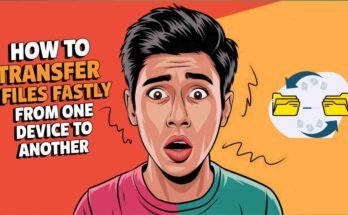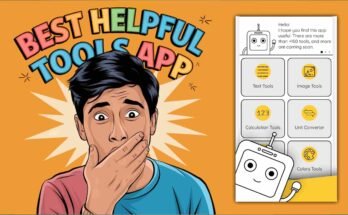WiFi AR: Check WiFi Speed Anywhere with Ease
Have you ever wondered why your WiFi is fast in one room but slow in another? Or do you wish to find the perfect spot in your home, office, or any other place for the best internet connection? The WiFi AR app can help! This innovative app uses augmented reality (AR) to let you visualize WiFi speed in different areas around you, making it easier to optimize your connection.
Let’s dive into how this app works, its features, and why it’s a great choice for anyone wanting to make the most out of their WiFi.
What is WiFi AR?
WiFi AR is a smart app designed to measure and display WiFi speeds and signal strength using augmented reality. The app turns your smartphone into a powerful tool that shows WiFi coverage in your surroundings. By combining technology with simplicity, WiFi AR makes understanding and improving your internet experience a breeze.
How Does WiFi AR Work?
Using your smartphone’s camera and sensors, WiFi AR scans your environment and displays visual data in augmented reality. Here’s a simple step-by-step guide to using the app:
- Open the App: Launch the WiFi AR app on your device.
- Connect to a Network: Make sure you’re connected to the WiFi network you want to test.
- Start Scanning: Walk around the area while the app gathers data.
- View Results in AR: See the WiFi signal strength and speed as colorful visuals overlaid on your real-world view.
The app uses different colors and graphics to show where the connection is strong or weak. For example, green areas may represent fast internet, while red areas show slower speeds.
Features of WiFi AR
WiFi AR is packed with useful features to make checking WiFi speed easy and fun. Here’s what you can expect:
1. Real-Time WiFi Mapping
As you move around, the app updates the WiFi data in real-time. This helps you quickly identify the best and worst spots for internet connectivity.
2. Accurate Speed Testing
WiFi AR tests download and upload speeds, showing precise numbers that help you understand the quality of your network.
3. Signal Strength Visuals
The app provides an easy-to-read signal strength map. This is especially useful for large homes, offices, or public spaces.
4. AR Technology
Using augmented reality makes the app interactive and enjoyable. It’s like playing a game while improving your internet connection!
5. Works for Multiple Networks
You can switch between different WiFi networks to compare speeds and find the best one for your needs.
Why Use WiFi AR?
Here are some reasons why WiFi AR is a must-have app:
- Optimize Your Internet: Find the best spots in your home or office for streaming, gaming, or working online.
- Solve WiFi Issues: Identify weak signal areas and adjust your router placement or settings to fix them.
- Save Time and Effort: No need for complicated tools; everything is right on your smartphone.
- Understand Your Connection: The visuals make it simple to grasp how your WiFi works in different places.
Where Can You Use WiFi AR?
WiFi AR is perfect for various scenarios, such as:
- At Home: Ensure smooth streaming, online gaming, or video calls by finding the best WiFi spots.
- In Offices: Help teams work more efficiently by optimizing network placement.
- Public Places: Check the quality of internet in cafes, libraries, or coworking spaces.
How to Download WiFi AR
Downloading WiFi AR is easy! The app is available on the Google Play Store. Simply search for “WiFi AR,” click the download button, and start exploring your WiFi speeds.
Tips for Improving WiFi Speed
Here are some extra tips to improve your WiFi experience:
- Place your router in a central location.
- Avoid physical obstructions like walls and furniture.
- Keep your router firmware updated.
- Use WiFi AR to find the perfect router placement.
Conclusion
The WiFi AR app is an excellent tool for anyone who wants to check and improve their WiFi speed. With its user-friendly interface, real-time visuals, and powerful features, you can easily optimize your internet connection in any location.
Download WiFi AR today and take control of your WiFi experience. Whether at home, in the office, or on the go, this app ensures you always stay connected with the best possible speed.
Download Link: [Download here]